Revenue Memorandum Circular (RMC) No. 5-2009 has issued by the bureau to inform the public about the File Formats and Submission of Semestral List of Regular Suppliers by Top 20,000 Private Corporations per RR 17-2003, as amended by RR 14-2008.
Currently, the Semestral List of Regular Suppliers is submitted through CD at the Bureau of Internal Revenue (BIR) of the Private Corporation's jurisdiction on or before July 31 and January 31 for the first and second semesters of each calendar year, respectively. The company is also required to submit hard copy of the Semestral List of Regular Suppliers.
Taxpayers shall use either excel format or their own extract program which shall pass through the validation module to be issued by the BIR.
Technical Annex "B" - Technical Specification for Top 20,0000 Private Corporations required to submit Semestral List of Regular Suppliers:
Annex "C" - Transmittal Form for CDs. The Transmittal Form is use for the Submission of CD's of the Semestral List of Regular Suppliers.
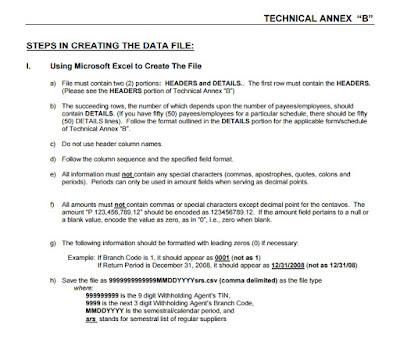



Ask ko lang po dun sa STEP III ndi naman po available un srs na tab doon? ano po gagawin?
ReplyDeleteCould I ask for a sample of final format, I've tried those steps but still the validation gone wrong. Thanks
ReplyDeleteHi Sir. From my experience, the could be because of software versions. Here's my case, I followed steps A-G using excel 2010. When I used the same version (2010) to create CSV file, the validation always showed an error. But when I used excel 2003 to create the CSV file (out of the excel file the I have created using 2010), it was validated successfully. Hope this helps.
DeleteHi Sir Joseph, I think you have to submit manually in the BIR of your RDO. (In my article, I referring to BIR RDO No. 050. Thank you.
Deletehi po i used 2003 kaso invalid din file name
DeleteThis comment has been removed by the author.
ReplyDeleteHow to disable filename validation po? di po sya kasi nkikita sa module. Version 1 & 1.1 na po ung gamit ku.
ReplyDeleteNaging okay naman po yung validation ko using those steps mentioned, kaso lang po pag e-submission ko invalid attachment daw. I attached the validated srs na may CSV na filename extension. Hindi ko po magets kung bakit invalid attachment yung reply ng BIR sa akin. please help...thanks
ReplyDeleteSame here. I even tried zipping before sending just like for MAP. It seems manual submission pa din ang SRS
DeleteSame here. I even tried zipping my file before sending just like for MAP. It seems manual submission pa din ang SRS. Use Annex C for this
DeleteI think it is still manual submission to respective RDO.
Deleteits beacause you sent a csv file, not a dat file, so esubmission find it invalid. this format are only for manual submission to bir - hard copies are to be submitted. when using esubmission, file extension that are readable for the system are dat file and zip file. this maybe the reason of "invalid file submitted" though it was validated by SRS module.
DeleteI also tried submitting the .dat file just last week. Still I got an "invalid file submitted" email from BIR.
Deletesan nyo po nakita ung DAT File ng vinalidate nyo?
DeleteAko din, sinunod ko lahat ng steps pero pagdating sa esubmission invalid sya.
ReplyDeleteI called our rdo, i-submit daw sa kanila ang hard copy.
can you help me , how about if more 20 than suppliers how can i validate it ? or it has separate format?
ReplyDeleteneed pa po ba magsubmit ng sworn declaration?
ReplyDeleteno need po.
DeleteNeed pa rin po ba magsubmit kahit na wala po sya winithholdan for the sem? if yes po, same procedure po ba?
ReplyDeletekung wala naman po kayong winitholdan, wala din naman kayong ilalagay sa form. so no need na
Deleteno need na
ReplyDeletemam pwede po ba makahingi ng sample na sinend nyo po sa bir? ty po. pasend po dito sa email kung ok lang po. maraming salamat.
Deleteoroscoforms@yahoo.com
working sakin, thank you
ReplyDeleteCan you help me?
DeleteAnybody can help me? i just encoded the Semestral List or Regular Suppliers to Excel and save as csv(comma delimited) then validate using application of SRS validation module. but it will appear as error. how can i do to this?
ReplyDeletethe details should be followed as posted above. any single misformat can make it invalid. it is the computer who can't read the details correctly, so try to check every detail's format as presented above. but in my case, we have some difference regarding on the branch code. here, it should be three digit, but mine was four digit and it was validated.
DeleteHi Ask ko lang po kung exclusive lang po sa Top 20000 kapag po ba puro 2% lang WHT di na po kailangan?
ReplyDeleteHi AC. WC/WI 160-2% (Services) & WC/WI 120-1% (Goods). Please refer Semestral List of Regular Suppliers by Top 20,000 Private Corporations per RR 17-2003, as amended by RR 14-2008.
Deletesame here
ReplyDeleteCan you please send me a sample for the file to be submitted?
ReplyDeletePlease send a sample for the file to be submitted (Semestral List of Regular Suppliers)
ReplyDeleteHi, just for clarification, I need to submit CD of srs with its copy printed on paper? Thanks.
ReplyDeleteI already encoded the Semestral List of Regular Suppliers to Excel 2003 and save as csv(comma delimited). When validated using SRS validation module, laginf error. I followed na format naman. Huhu can someone help me? Kindly send me a sample format. Huhuhu Thank you.
ReplyDeletehttps://technobound.com/index.php/2018/11/26/srs-validation-module-step-by-step/
DeletePlease help us,when validate using SRS validation module may error sya. invalid header.data found in excess column.
ReplyDeleteHi. Pwede po makahingi ng sample ng Semestral list of regular supplier on excel?
ReplyDeleteCan you help us? please we badly need it.
ReplyDeletecan you send us the format of SRS.
Can you please send me a sample format for the text file for esubmission please...dgm_41@yahoo.com Thanks and GOd bless.
ReplyDeleteHello po, pwede po ba magpasend ng final format nyo? yung as in gawa nyo po? dko po kse magets. Sorry po. Regards po
ReplyDeleteWhat is your email add?
DeleteHi po please send din po sa akin sample yung gawa nyo po. salamat
Deletepasend din po sakin jeccapatulotvalencia@gmail.com laging error nalabas sakin e. salamat
Deletepakisend din naman po sakin nung format. Thanks po
Deletesakin din po salamat
Deletehi pwede din po ba humingi po ng excel format po for SRS po.
Deletejoycedguevarra@gmail.com po
Thank You so much po
ask po ako favor hingi din po sana ako ng excel format nyo po ng SRS
Deletejoycedguevarra@gmail.com
thank you so much po
Hi good day, I followed the format given but still error in validation, always nag pop up " TIN in the filename has special characters: /" . Nakailang ulit na ako. Still same error. Can someone help me? Thank you very much
ReplyDeletecan you please help me, yan ung error sakin eh
ReplyDelete0000000001 Invalid FTYPE CODE. Row Value : SRS
same problem din po sakin. naayos nyo po ung error? baka po pede pa help po. thanks po
DeletePahelp nga po..Pahingi nga po ako ng semestral list of of regular supplier na excel.Total for the 6 months transaction or per transaction po ng supplier and ang iencode. thanks po
ReplyDeleteIlang cd po ang dapat i submit?
ReplyDeleteAno po dapat gawin pag ang error ay " TIN in the filename has special characters"? Ok naman yung format ko walang special characters. Thanks
ReplyDeleteHi. Pwede po makahingi ng sample ng Semestral list of regular supplier on excel?
ReplyDeleteCan you help us? please we badly need it.
can you send us the format of SRS. (acctg@polyline.com.ph)
How much is the penalty for the late submission of SRS to BIR? Thanks in advance!
ReplyDeleteHi po pwede magpasend sample copy sa excel. eto po email mansev.acctg@gmail.com thanks in advance po.
ReplyDelete1000 penalty then use 0605 form for late payment
ReplyDeleteI think it is 1,000 per line item.
Delete1000 penalty for late submission
ReplyDeletepasend naman po sakin nung format nyo po yung final na nasubmit na walang error. lagi kasing error yung samin e. paemail naman po sakin dito:jeccapatulotvalencia@gmail.com. maraming salamat po
ReplyDeleteHi! Ask lang po if need pa e-submission for SRS? Nag-validate naman po ako ng file na naka-CSV type, nag-validate naman po na walang error, pero nung email ko sa E-submission, invalid daw po yung file:
ReplyDeleteThis is to confirm receipt of the file(s) as stated below:
Total attachment/file(s) received : 1
No. of valid file(s) : 0
No. of invalid file(s) : 1
We have validated your submission in compliance with existing BIR regulations.
Find below the details of your submission:
Date of Submission: 4/23/2019 9:02:42 AM
Filename(s):
1. Invalid Attachment : 009277494000012312018SRS.CSV
A. 009277494000012312018SRS.CSV - INVALID
Hi po. Pwede po ba makahingi ng excel or csv template as sample lang po. Ang dami ko ng attempt to validate pero unsuccessful talaga. Please send po sa email kung pwede, iamcora0602@gmail.com. Thank you very much!
Deletesame problem here. na-solve nyo po ba ito? manual filing po ba or may dapat ayusin sa csv file, considering na NO ERRORS ENCOUNTERED naman po sa validation?
Deletepahingi naman po ng sample csv template nyo palaging error yung akin e hindi ko na malaman how to resolve
DeleteThis comment has been removed by the author.
ReplyDeleteGood day po. I have the same problem po.. invalid po ung files ko.. pwedi po bang makahingi ng excel sample na gawa nyo po..please send to my email po vergie_bookkeeping@zeezen.net.. Thank you very much po..
ReplyDeleteHi, Good morning. Pwede rin po ba ako makahingi ng excel sample na gawa nyo. Laging may error kapag magvavalidate na po ako. Kindly sent to my email po.
ReplyDeletejsc.pse2018@gmail.com
Thank you.
Hello po, ask ko lang how to resolve below errors.
ReplyDeleteRow 53 is blank since until 52 lang ang suppliers ko.
Thanks.
---------------------------------------------------------
ROW ERROR DESCRIPTION
---------------------------------------------------------
0000000053 FTYPE CODE cannot be empty.
0000000053 WA TIN cannot be empty.
0000000053 WA branch code cannot be empty.
0000000053 Return period cannot be empty.
0000000053 Sequence number cannot be empty.
0000000053 Supplier's TIN cannot be empty.
0000000053 Supplier's branch code cannot be empty.
0000000053 Supplier's Registered Name or Last Name and First Name cannot be empty.
0000000053 ATC CODE cannot be empty.
0000000053 Income Payment cannot be empty.
0000000053 Tax Rate cannot be empty.
0000000053 Amount of Tax Withheld can not be empty.
try to clear/delete your row 53.
DeleteHi. Good aftermoon. May I ask what's wrong with this one and how to fix.
ReplyDeleteThank you.
ROW ERROR DESCRIPTION
---------------------------------------------------------
0000000001 Invalid Header. Data found in excess column.
SUMMARY REPORT
---------------------------------------------------------
ROW ERROR DESCRIPTION
---------------------------------------------------------
1 Invalid Header. Data found in excess column.
same problem encountered we are using MS 2010.
DeleteHi, have you fixed your error? How po? I encounter the same error as yours. First timer here!
DeleteYung row 1 ay dapat ang may encode lang ay apat na column lang. yung srs, tin, branch code, at yung return period.
DeleteHi ask ko lang po, after validation san ko po makikita ung DAT File? kase TXT lang na nasa notepad ung kaya kong isave.
ReplyDeleteThank you po sa sasagot.
Good day po.. Tumawag po ako sa Esubmission hotline 981-7020. Sabi po nong nakausap ko, talagang ma e envalid c srs dahil hindi namn po daw ito esinasubmit tru esubmission..Manual submission lng po daw sa RDO e save sa CD ang validated csv file at magprint nang hard copy tapos dalhin kay RDO.
ReplyDeleteMedjo nakakagulo talaga ito, kasi in my case, we are under EFPS at according po sa letter na nareceive ko from BIR na kapag EFPS ka dapat e esubmission c SRS..Hindi ko na po alam gagawin ko.. Sino po dito naka EFPS din??? Sana may makatulong..
kami EFPS din pero 1st tym lang magsasubmit.Marami error ung excel. Panu ba yung template nun?
DeleteHi! Pwede pong makahingi ng excel template ng SRS as sample lang po please. Many thanks in advance.
ReplyDeleteHi po, pa email lng din po ako kng meron ka ng sample excel form ng SRS. Thanks po. smagnanao@hms.com.ph po
DeleteHello po, first time ko pong mg submit ng SRS, pwede po bang humingi ng sample excel form pano po gumawa. smagnanao@hms.com.ph yan po email add ko po. Thanks
ReplyDeleteHi. Just want to help po.
ReplyDeleteTo save CSV file sa DAT file, follow these steps po/
1. Magbukas po kayo ng Windows Explorer.
2. Hanapin po yung file ng CSV.
3. Right click yung file.
4. Click niyo po yung Open with Notepad.
5. Then, click sa file... save as...
6. Then sa file name lagyan niyo lang po ng .dat
Then it will save as a DAT file.
Hope these help po.
God bless.
Hi po.
ReplyDeleteBaka makatulong po ito sa pagconvert ng CSV sa DAT file.
Step 1
Launch Windows Explorer. Browse to the CSV file you want to convert.
Step 2
Right-click on the CSV file and select "Open With," then "Notepad." This opens your CSV file in Notepad.
Step 3
Click "File," then "Save As." Type the DAT file name. For example, if the name of the CSV file is "market.csv," you can type "market.dat."
Step 4
Click "Save" and your CSV file is converted to a DAT file.
Hope these help.
God bless.
Good Morning pwede po ba makahingi ng excel format para sa SRS ( joy.pagtalunan@specmaster.com.ph ) salamat
ReplyDeletepa email din po ako pls sample excel po floriecinense08@gmail.com
ReplyDeleteHi po, favor naman po, pwede po ba pa send din ng sample excel format sa email & SRS transmittal din po. Salamat po.
ReplyDelete
ReplyDeleteHi! Pwede pong makahingi ng excel template ng SRS as sample lang po please. email ephelrose@gmail.com
can i also have a sample format. ung excel kindly email me too at rriz95@yahoo.com salamat in advance.
ReplyDeletesame here po.. pasend po din sana ng excel format.please po.salamat. meddyboy27@gmail.com po email ko.
ReplyDeleteROW ERROR DESCRIPTION
ReplyDelete---------------------------------------------------------
0000000001 Invalid Header. Data found in excess column.
SUMMARY REPORT
---------------------------------------------------------
ROW ERROR DESCRIPTION
---------------------------------------------------------
1 Invalid Header. Data found in excess column.
GUYS PA HELP PO PANU PAG GANITO ERROR
ROW ERROR DESCRIPTION
ReplyDelete---------------------------------------------------------
0000000001 Invalid Header. Data found in excess column.
SUMMARY REPORT
---------------------------------------------------------
ROW ERROR DESCRIPTION
---------------------------------------------------------
1 Invalid Header. Data found in excess column.
GUYS PA HELP PO PANU PAG GANITO ERROR